QuantOffice Studio
QuantOffice Studio is a desktop application where you can develop and backtest strategies (based on the historical market data provided by TimeBase) and perform data analysis and research. You can rapidly generate strategy results, at both portfolio and instrument levels to analyze the performance and fine-tune your strategies.
Analytical tools generate tables, diagrams, histograms, and bar charts. The run-time operation of backtesting is immensely fast due to message processing measured in millions of records per second. This allows for a rapid evaluation, refinement, and re-running of models in an iterative process. The performance of the charting is extraordinary: it takes mere seconds to backtest a collection of trading instruments across years of data.
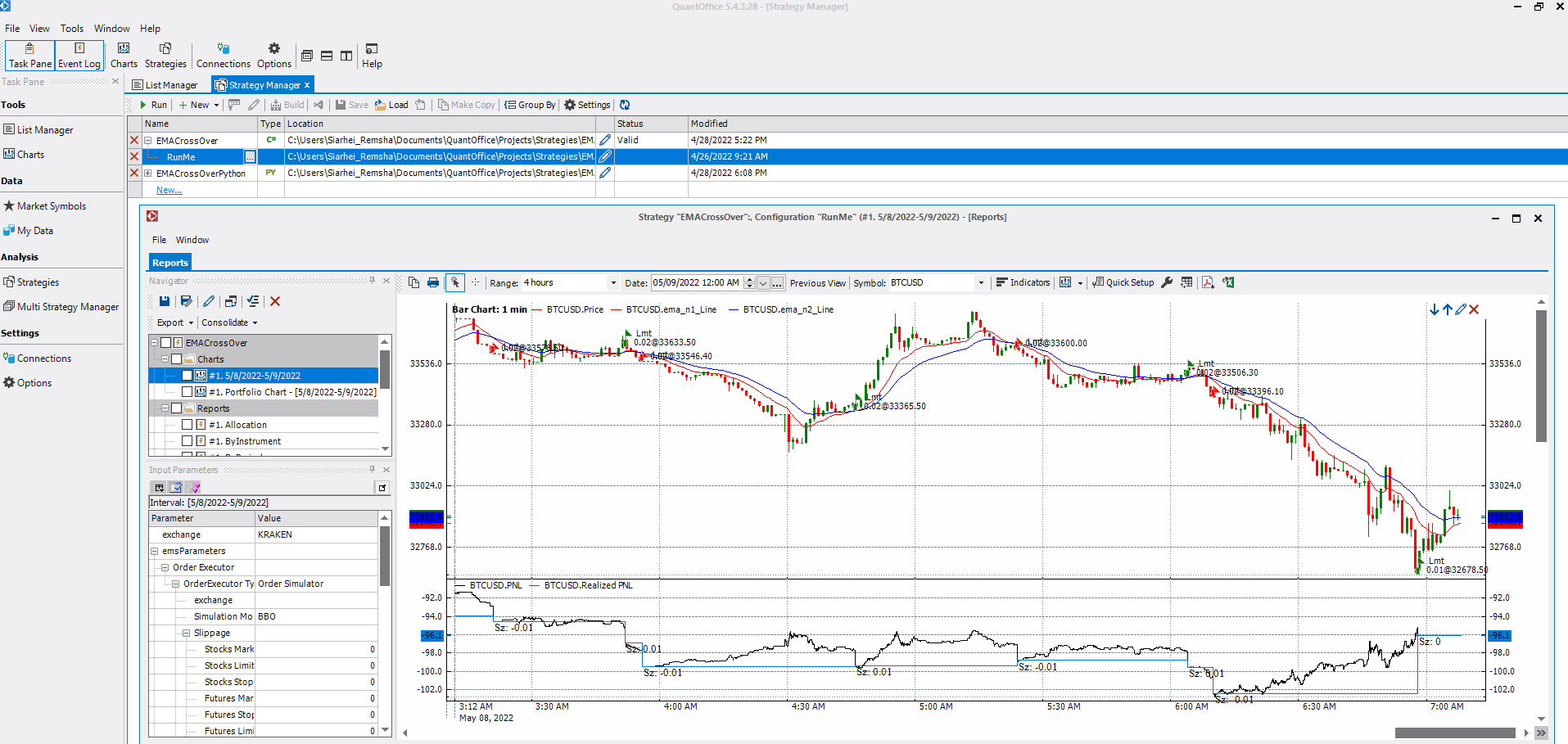
QuantOffice Studio includes several main components:
- Strategy Designer is a major QuantOffice component with an intuitive interface where you can build both strategy structure and logic.
- Strategy Wizard provides a step-by-step guide to defining all strategy elements.
- Strategy Manager is the center for managing strategies in QuantOffice. It provides quick access to all strategies being developed and facilitates a multitude of operations surrounding the strategies in a user-friendly format. Functionality resembles that of Windows Explorer with convenient access to files and critical file operations in one interface. Strategy Manager operations include strategy creation, modification, copying, saving/loading, compilation, and execution. They reflect the strategy lifecycle, as it evolves from its creation to its testing and execution in a live trading environment.
- Strategy Runner configures the strategy parameters and executes the backtesting in a few clicks.